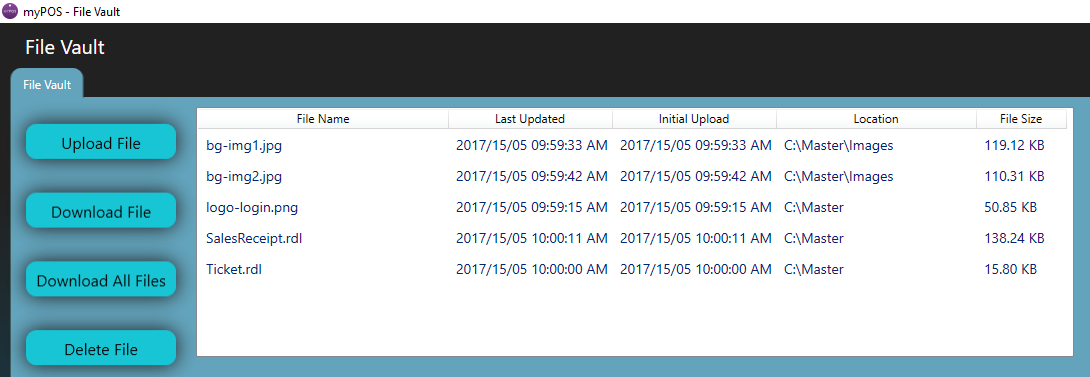The File Vault is used to store and distribute files to all tills in your system.
To access the File Vault:
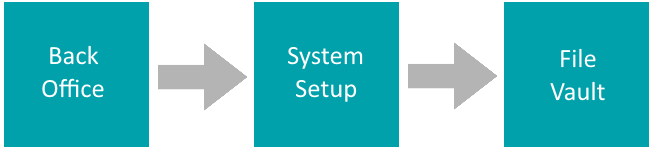
Upload a file to the File Vault:
Click the “Upload File” button. Locate the file you wish to upload. You will be immediately prompted for a file path. Specify the path where you would like the file to be downloaded at all tills. The maximum file size to be uploaded to the vault is 2MB.
Downloading files from the File Vault:
Vault files are automatically downloaded when MyPOS Connect is started provided the vault file is either new or has changed since the last check. Files are downloaded from the cloud to the local PC based on the path and filename specified when uploaded. If the directory path doesn’t exist, it will be created.
Use the “Manually downloaded files” button in the vault to download and overwrite existing files immediately, regardless of last time it was modified.