6 Key Retail POS System Features, Explained
The point-of-sale (POS) system is an extremely valuable tool for business owners and retailers. Not only does the POS system replace the cash register, allowing you to accept, track and manage sales of your products and services, but it’s also a powerful tool that can help you with other aspects of your business. A good POS system allows you to engage with customers and develop deeper relationships, manage sales through various channels, manage your inventory and purchasing and more while delivering powerful reports and analytics.
The problem with most POS systems is price and scalability. That’s why our team at Tri-City Retail set out to deliver MyPOS Connect, a low-cost POS system that’s not only affordable for single-store owners but scalable for larger customers with hundreds of stores.
In this article, we’ll be breaking down six ultra-useful features available to business owners when using the MyPOS Connect system.
Customizable POS User Experience
With a completely customizable POS user experience, your business can design its POS system to not only match your branding but also provide an experience that makes the most sense for your customers.
With over 300 functional parameter settings, you’ll have the power to change just about whatever you like about how your POS system looks and feels. You’ll be able to take your pick from 11 colour themes, choose the size and format of your buttons, and personalize the look of your POS system. And if you’re a business that sells lots of products per transaction, you’ll have the option of extending your till roll receipt list.
The buttons on display on your POS system are one of the most important features of the user experience. That’s why MyPOS Connect developed a variety of different customizable buttons:
- One-touch buttons: These buttons allow you to sell products with just one touch. These buttons allow you to sell popular items quickly, and you’ll have unlimited use of these buttons.
- Classification buttons: These buttons allow you to display multiple pages of one-touch buttons linked to different categories.
- Modifier buttons: With these buttons, you’re able to add free or chargeable modifiers and descriptors to any product.
- Program buttons: Program buttons allow you to run reports or third-party apps like Excel, Word or an internet browser.
Customer Engagement

By engaging with your customers, you can encourage more store visits and sales while building deeper connections with people who love your store. MyPOS Connect has a variety of POS customer engagement features to help you do just that.
To start, business owners will have access to unlimited customer records. That means you’ll be able to store multiple addresses, buying preferences, special dates and other data that can be stored and shared among all locations. From there, MyPOS Connect can help you put your data to work.
Empowered by customer data, business owners can create rewards programs, charge special pricing and apply customer-specific discounts. Business owners can track invoice processing, issue statements and apply payments to specific invoices. Retailers will also be able to manage customer reviews, optimize their online reputation, and seamlessly conduct email marketing campaigns using Send In Blue and Constant Contact.
Omni-Channel Sales

With the MyPOS Connect, you’ll be able to manage purchases that not only happen in your store but over the phone, email or online as well. With the capability for omni-channel sales, all your sales can be managed in one place.
With MyPOS Connect, everything happens automatically. This POS system allows you to automatically update product files to your database, and synchronize your inventory in order to eliminate stockouts, get your orders out on time, and apply discounts and taxes. You can also migrate new customers to your POS system automatically with no data entry required.
If you don’t have ecommerce built into your site already, MyPOS Connect can help. Business owners can benefit from our off-the-shelf Shopify integration, or we can help connect you with a developer to build a customized integration.
Intuitive Purchasing Tools

MyPOS Connect is valuable for far more than just managing sales and customer data. Using our POS systems, you’ll be able to use intuitive purchasing tools to manage the all-important inventory side of your business.
From your MyPOS Connect, retailers can create purchase orders for individual stores, a head office or a warehouse, and set automatic re-order levels to ensure inventory never runs empty. You’ll also be able to receive purchase orders or import them from Excel, and print them along with proper labels and tags.
Along with these powerful purchasing tools, MyPOS Connect comes standard with powerful purchasing analytics. These analyses will give business owners insight into optimal re-order levels for each store location, while automatically processing re-orders when needed.
Multi-Store Inventory Management System

If your business has multiple stores, locations or warehouses, managing inventory can get complex in a hurry. That’s where MyPOS Connect’s comprehensive Multi-Store Inventory Management System can work wonders for your business.
MyPOS Connect tracks every single sale and purchase made, regardless of which location or whether it was executed from head office. That includes store transfers, which can easily be carried out from head office or a sending store.
With MyPOS Connect, every aspect of your inventory will be up to date and fully accounted for. Portable data collection devices allow you to process stock counts, returned items are placed in a temporary location for further attention, and auditable adjustments can be made to product costs or inventory numbers.
Whenever you need, your MyPOS Connect can generate detailed inventory movement reports to show you the full journey between supplier, store and customer.
Powerful Reporting & Analytics
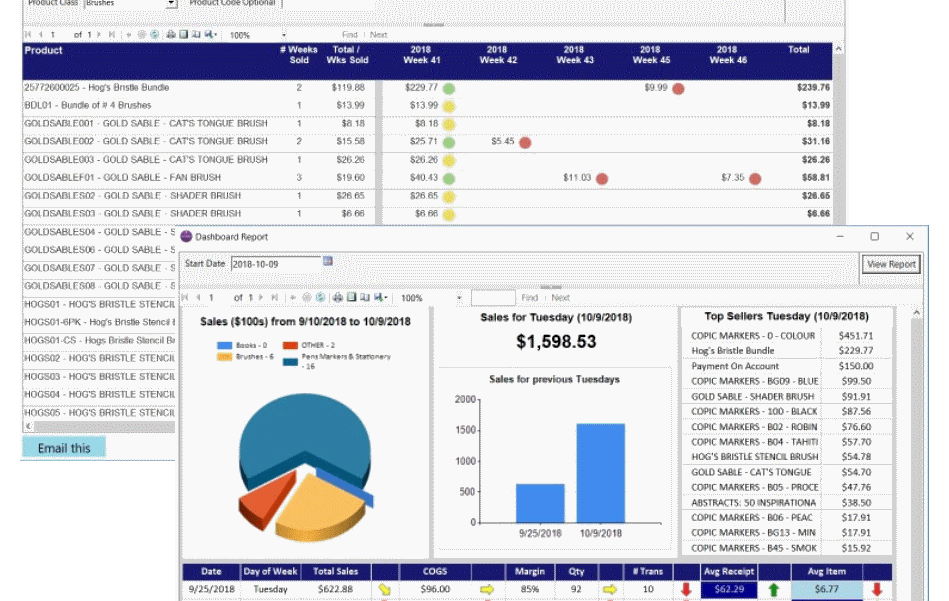
One of the all-time favourite features among MyPOS Connect users is the powerful analytics and reporting tools. With over 200 reports available to generate from the Reports Portal or back office, any piece of data you can imagine can be analyzed.
The Reports Portal can be accessed by a web browser, including from your MyPOS Connect, and custom dashboards can be set up with authorized access to select users. You can then use filters to focus on the information you’re looking for. If you’re using your MyPOS Connect to view data, these reports will be available with a one-touch button on-screen.
When you find the data you need, MyPOS Connect makes it super easy to export, send and share your reports. Easily export into Excel, Word, PowerPoint, PDF, XML or CSV, and email any report directly from the report viewer window.
With the optional interactive Reports Plug-In, retailers can fully customize their reports. You can drag and drop columns, add multiple groupings and calculations, and save various formats all without the need for a developer.
Ready to give MyPOS Connect a try and benefit from purchasing tools, customer engagement capabilities, powerful reporting and more? Book a free demo today.

