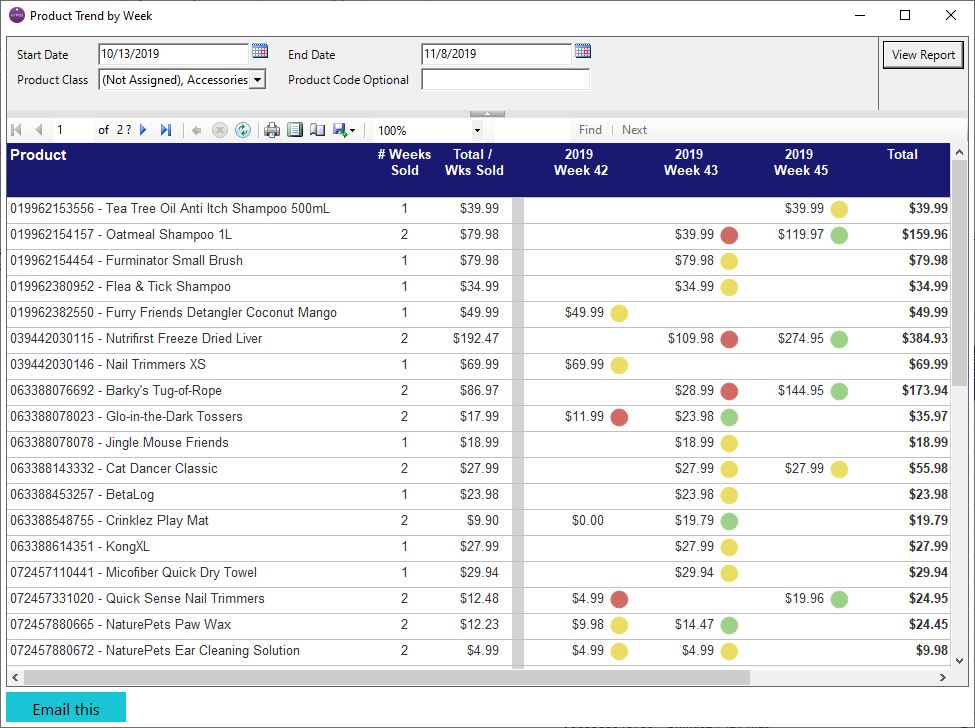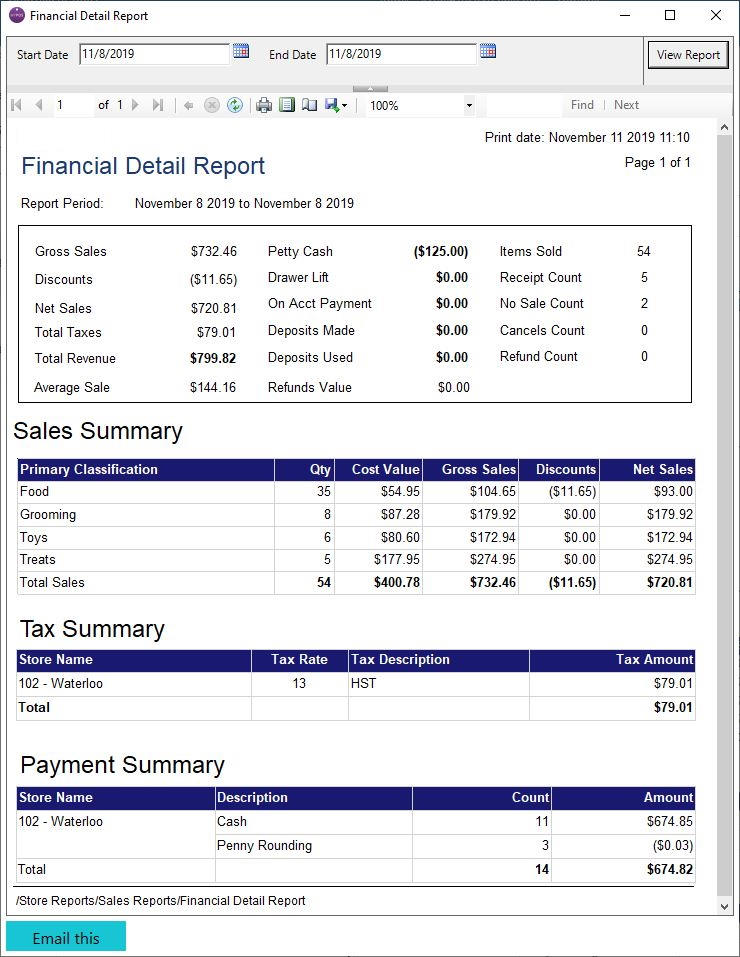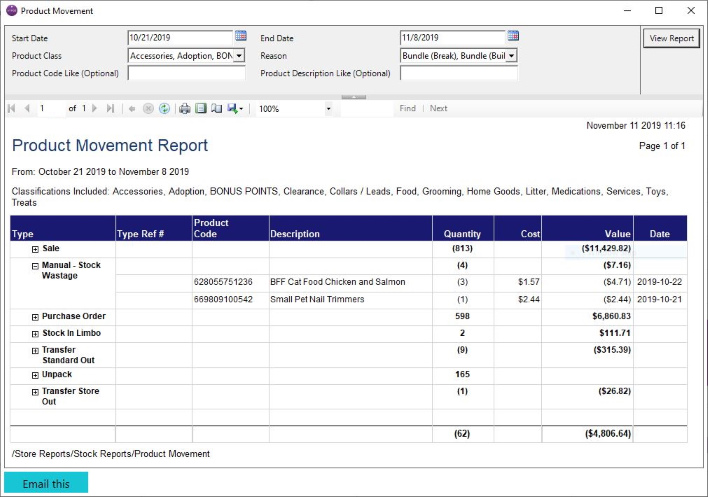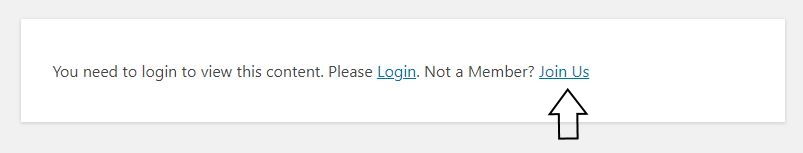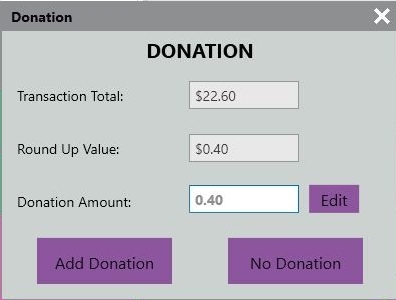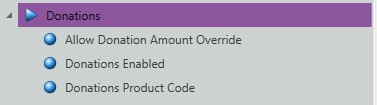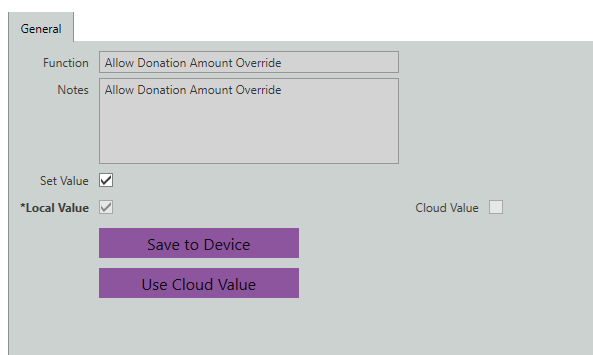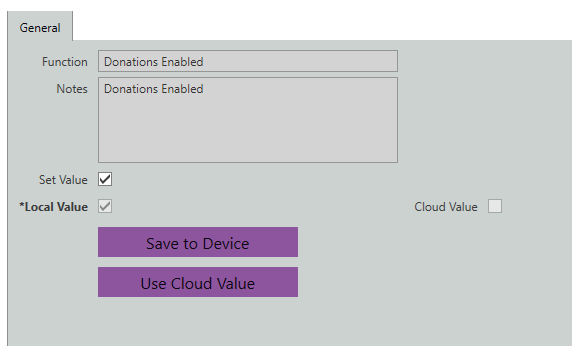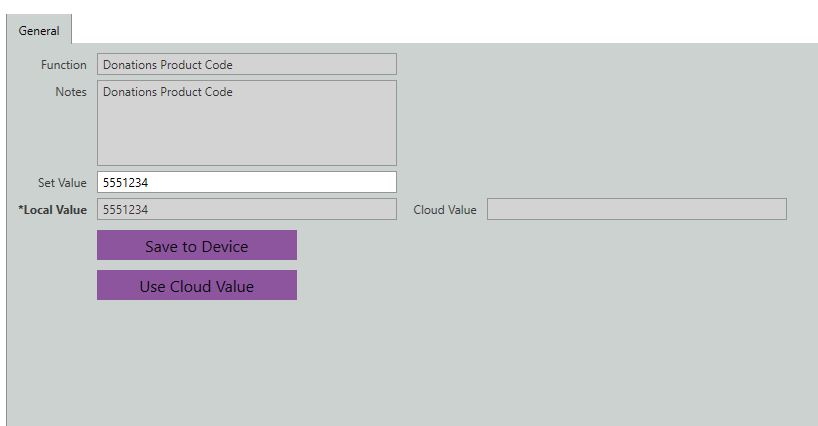Tips and Tricks for Performing Physical Counts: Part 3
“43% of SMBs either don’t track inventory or use a manual method.” (Source: Wasp Barcode)
Counting every item in your inventory manually can be a daunting task for many business owners. It’s labour intensive and prone to user error, but if you want to keep an accurate set of books and want to know your true Cost of Sales, it’s a job you can’t avoid. But there’s good news: portable counting devices can minimize the time and effort required to do a physical inventory count, and maximize accuracy at the same time. Many of our customers have found that the right kind of mobile counting device quickly pays for itself. Like any investment, you should take the time to carefully consider your options, but it can be difficult to know where to start. There are hundreds of portable counting devices on the market, offering a variety of features and price points. In the 3rd part of our blog series on Annual Inventory Counts, we will discuss popular types of portable counting devices we have worked with during our 23+ years of helping retailers.
These days, most of our customers use two main types of counting devices: 1) a tablet with a Bluetooth scanner and 2) a portable “Data-Collection” device with an integrated scanner. Each has pros and cons that are worth your consideration before you go out and purchase one.
A tablet is often a good solution because many people already have one. In addition, they can be used for many other purposes, such as stock replenishment, pricing, label printing, as well as helping customers on the sales floor. However, they can be a bit cumbersome when performing inventory counts because you normally need to use both hands: one for the tablet and one for the barcode scanner. That means that counting your inventory becomes a two-person job. Bluetooth scanners can also be a bit finicky, often requiring users to pair the scanner with the tablet before each counting session. Finally, unless you use an expensive, retail-hardened tablet, you risk damaging the tablet during the counting process – one good drop onto the floor is usually enough to break the average consumer-grade tablet. You can purchase ruggedized tablets, but they come with a pretty high price tag. So before you invest in a ruggedized tablet, you’ll probably want to make sure that you can use it for other purposes.
Portable Data-Collection devices are much smaller than tablets and come with integrated barcode scanners. This makes them much easier to handle and eliminates the need for two-person counting teams (although using teams is a technique we highly recommend). Every feature of these devices is designed with inventory counting in mind; from the simple user interface to the batteries that last up to 12 hours without re-charging. In addition, they tend to be built with ruggedized shells that can withstand multiple drops onto concrete.
Now that we have described the main types of counting devices, let’s talk about the different ways that these devices handle data transfer, thus making the counting process easy for you. Generally, there are two ways that mobile counting devices connect to your inventory database. Tablets typically access data using a WIFI connection, while portable data collection devices typically use a USB cable connected to one of your computer workstations. Once a connection is established to your inventory database, most mobile counting devices will upload a list of your inventory product codes and descriptions so that you can disconnect the device and perform your count without needing to stay connected to the main database. Using this scaled-down “catalogue” of products, the device will validate each barcode you scan, making sure that the product is actually in your database before you count it. Once the count is completed, the device is re-connected to the main database and the counts are transferred to your main inventory system, usually updating some kind of count “worksheet” that is used to compare your actual quantities counted with the theoretical quantities that your inventory system expects.
Some of the mobile counting devices that use a WIFI connection to access your inventory database require you to keep a connection to the product database at all times. These devices update your inventory worksheet in real-time – as product labels are being scanned. In our experience, this type of architecture, while a bit more convenient (because you don’t have to transfer files to and from the device) can be prone to data integrity issues if your WIFI connection is not reliable or you try to count products while you are outside the range of your WIFI hub or switch.
If you’re using MyPOS Connect, we offer both types of mobile counting devices. Our Inventrue software application can be installed on any tablet with a currently supported version of MS Windows, and it works with pretty much any Bluetooth scanner on the market (that has a Windows driver). Since many of our customers have tablets already, this is a popular option.
For those of you who are looking for something more compact, we would like to introduce the Opticon OPH 1005. It’s a hand-held data collection device with an integrated barcode scanner at a very reasonable price point.

The OPH 1005 relies on manual file transfers, but don’t worry, it’s very simple to use and extremely reliable. If you’re interested in the Opticon OPH 1005 for MyPOS Connect for this physical count season, you can reach out to us at 877-877-4767 or contact us today.